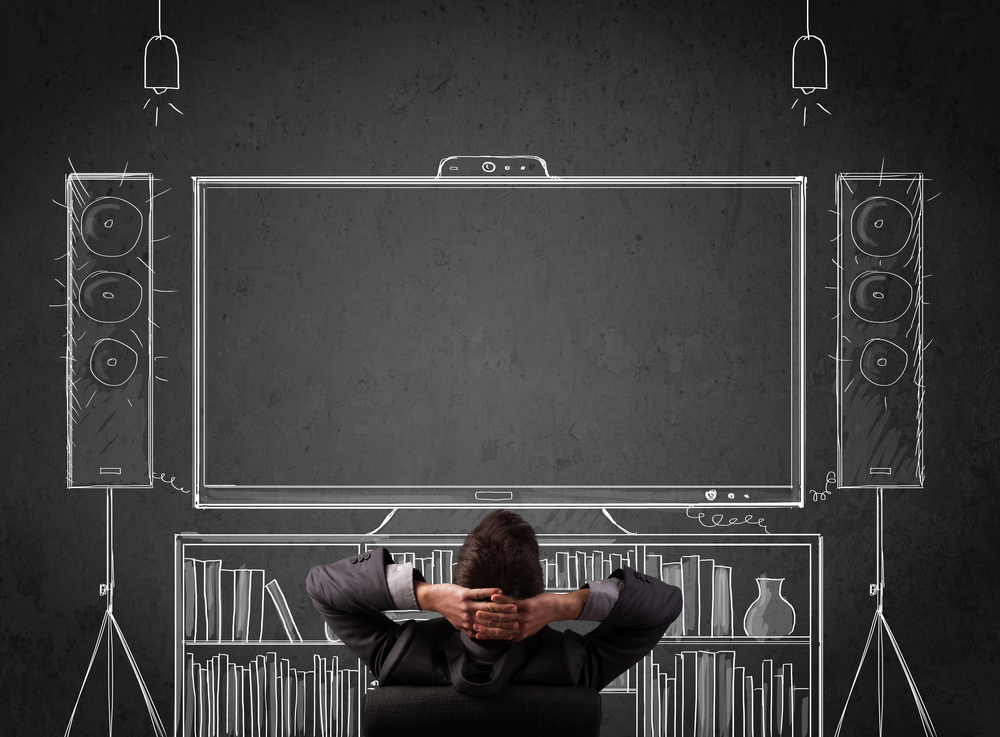How to Build a Home Theater
What if I told you that you could get your personal home theater with eight steps?
That’s right, you no longer have to wish and dream about being a rich and famous individual, you can have a home theater with your own affordable budget. This way you can enjoy a family movie night without having to leave your own home. Home theater systems are no longer only an extravagance for the rich and famous.
The very first step is that you have to choose a location.
Now it has been said by experts that the idyllic space for your perfect home theater has the measurements, 20 feet long by 13 feet wide. Now typically, this theater space is not part of the rest of the house because of the sound, which can have the potential to disturb others. So if it can be done, build your theater off the family room in its own separate wing.
The second step is to frame and insulate. Research has shown that when it comes to building the shell of the home theater, it will be the same process as other additions to your home. The only difference will be the insulation, which is highly important when it comes to blocking out the noise of the home theater from other parts of the house. The standard insulation for the floor, ceiling and the exterior wall is a rating of R30. You will also need to use R11 to loosely pack into the interior walls.
Step three is pre-wiring the surround sound. The majority of home theaters use 7.1-surround sound and then there is the current audio wiring that homeowners are using, which is 9.1. Before setting up the surround sound, mark where each speaker will go in the room.
Next, you will have to pre-wire the video projector. Now if you want to go big with a truly large-screen theater, all you will need is two cables to pre-wire the projector. You will need an HDMI cable, and a CATS control wire. Crestron control systems are great for this.
The fifth step is to pre-wire the lighting. This is essential when it comes to giving your family the perfect movie theater atmosphere. So make sure that there is lighting in the ceiling and along the side walls. You’ll need to have electrical wiring to both of these locations.
The sixth step is to install the drywall and the sound barriers. Just remember when installing your drywall, you will need to make incisions so that you will be able to pre-wire the electrical and audio cables.
The seventh step is setting up both the Newtek video and the sound systems. A little decorating tip is to camouflage the extra speakers you have with the acoustic panels.
The final and eighth step is to furnish your theater with the theater style seating. You can use sofas and loveseats or even a sectional, but for the best effect install theater-style seating. You will need two rows of four seats.
So, there you go. Enjoy your theater.